
Smooth FPS and snappy latency aren't everything in Valorant, but they are a lot! This guide will walk you through the best possible display and video settings to boost your performance in Valorant. Let's begin.
Valorant Display Settings:

Always select Widowed Fullscreen or Fullscreen mode in Valorant for maximum FPS and minimum input latency. These settings work equally well, so pick one that suits your preference.
Regarding limiting your FPS, none of these settings should ever be used if your goal is to maximize performance. The only time you ever want to limit your FPS is if the machine you are playing on (often a laptop) is prone to overheating.
Your NVIDIA Reflec Low Latency setting is not so cut and dry, and it's up to you to do 30 seconds of testing to learn which setting is best for you. Here's how you do that.
Advertisement
Valorant: NVIDIA Reflex Low Latency:
To test which NVIDIA Reflex Low Latency setting is best for you, you'll need to measure your FPS and latency stats.

Head into your General settings, then Stats, and enable the options shown in the image above. Enabling these stats will reveal all the information you need in the top-left of your game client.

Advertisement
Now, simply alternate your NVIDIA Reflex Low Latency settings between 'On' and 'On + Boost' and pay attention to your FPS and latency numbers. Choose whichever setting works best for you! If your GPU is powerful, then 'On + Boost' will likely work best for you, whereas if your CPU is your stronger hardware, then 'On' will probably be your option of choice.
Valorant Best Grahpics Settings:
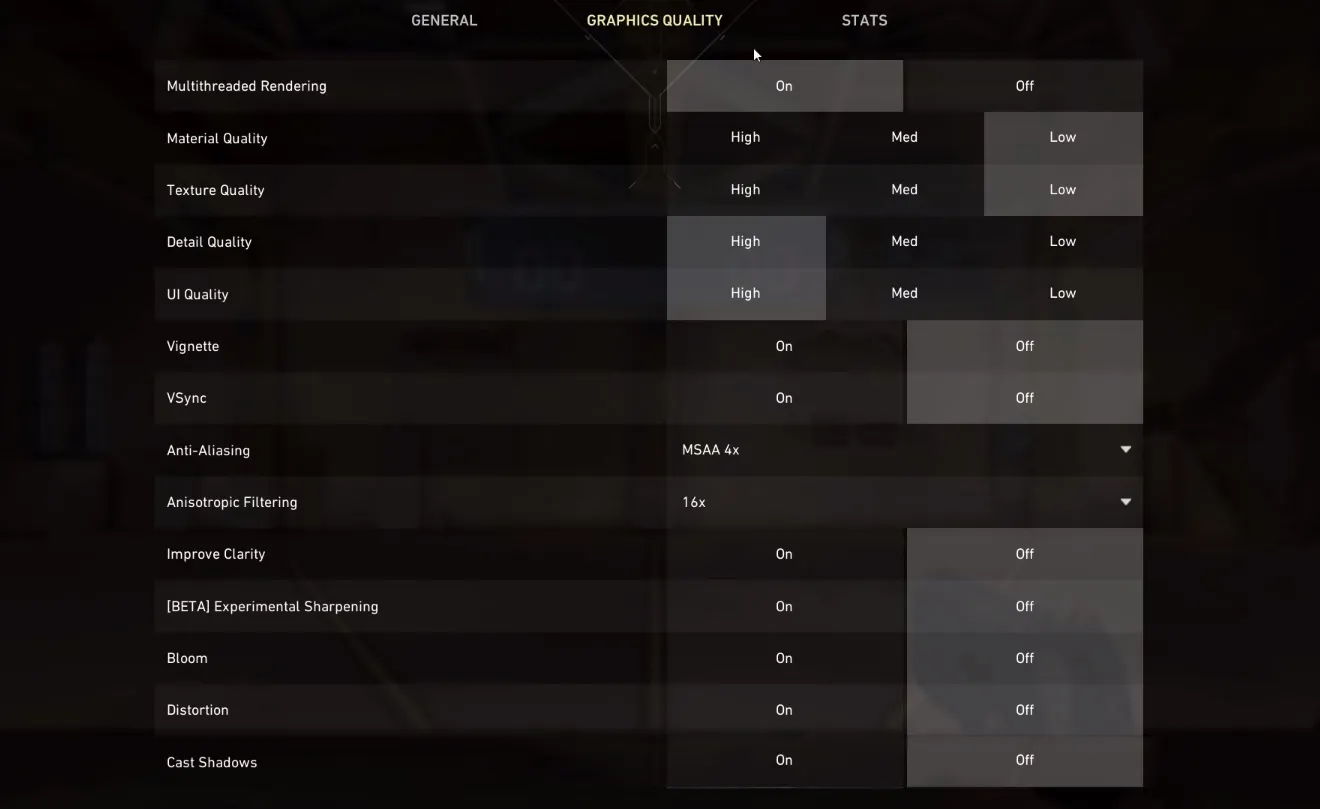
Pictured above are the best possible graphics settings for Valorant.
Many of these settings, if turned on, will put a sizable dent in your FPS numbers, while others have minimal impact. The Detail Quality, UI Quality, and Anisotropic Filtering settings can all be set to high with almost no detectable impact on FPS or latency numbers.
Anti-aliasing can also be safely set to MSAA 4x for optimal visual experience while also having virtually no impact on performance.
And those are your best possible video settings for max FPS in Valorant! Good luck with your games, and make sure to check back with GameLeap for more quick guides in the future!
Advertisement








